How to Remove Attributes From the Credential Design?
To delete attributes from your credential in Sertifier, select the attributes above your certificate in the credential designer tab and click on the Trash icon in the upper right corner.
To delete Attributes from your credential, simply select the attributes above your certificate in the credential designer tab and click on the Trash icon in the upper right corner.
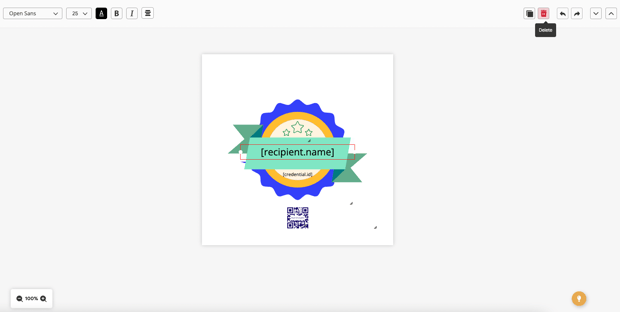
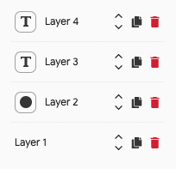
Another way to remove an attribute is to find and select it from the Layers tab on the left menu of the credential designer, and by clicking the red Trash button right next to it.
Related Article: What Are Attributes and How to Use Them