How to Create an Email?
To start a new email in Sertifier, click on the "Create New Email" button located in the upper left corner within the Email Templates tab.
To initiate a new email, click on the Create New Email button located in the upper left corner once you access the Email Templates tab under the Components.
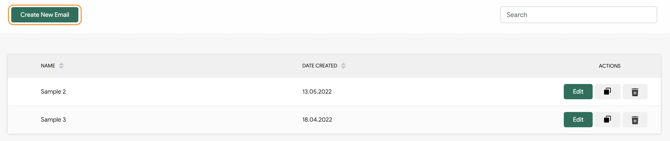
You have the option to customize your email content by incorporating your institution's logo, integrating a scannable QR code, or including attributes. This allows you to personalize your email before sending it out to your recipients.

Related Article: Email Templates Complete Guide