How to Add Recipient Name To Certificate Design
In order to incorporate a Recipient Name attribute onto your certificate, navigate to the Attributes tab located on the left side of the credential designer page. Select the Recipient Name attribute within this tab. Once added, you have the flexibility to customize its color, position, and size. The Recipient Name details are automatically sourced from the recipients you have uploaded to the Recipients section.
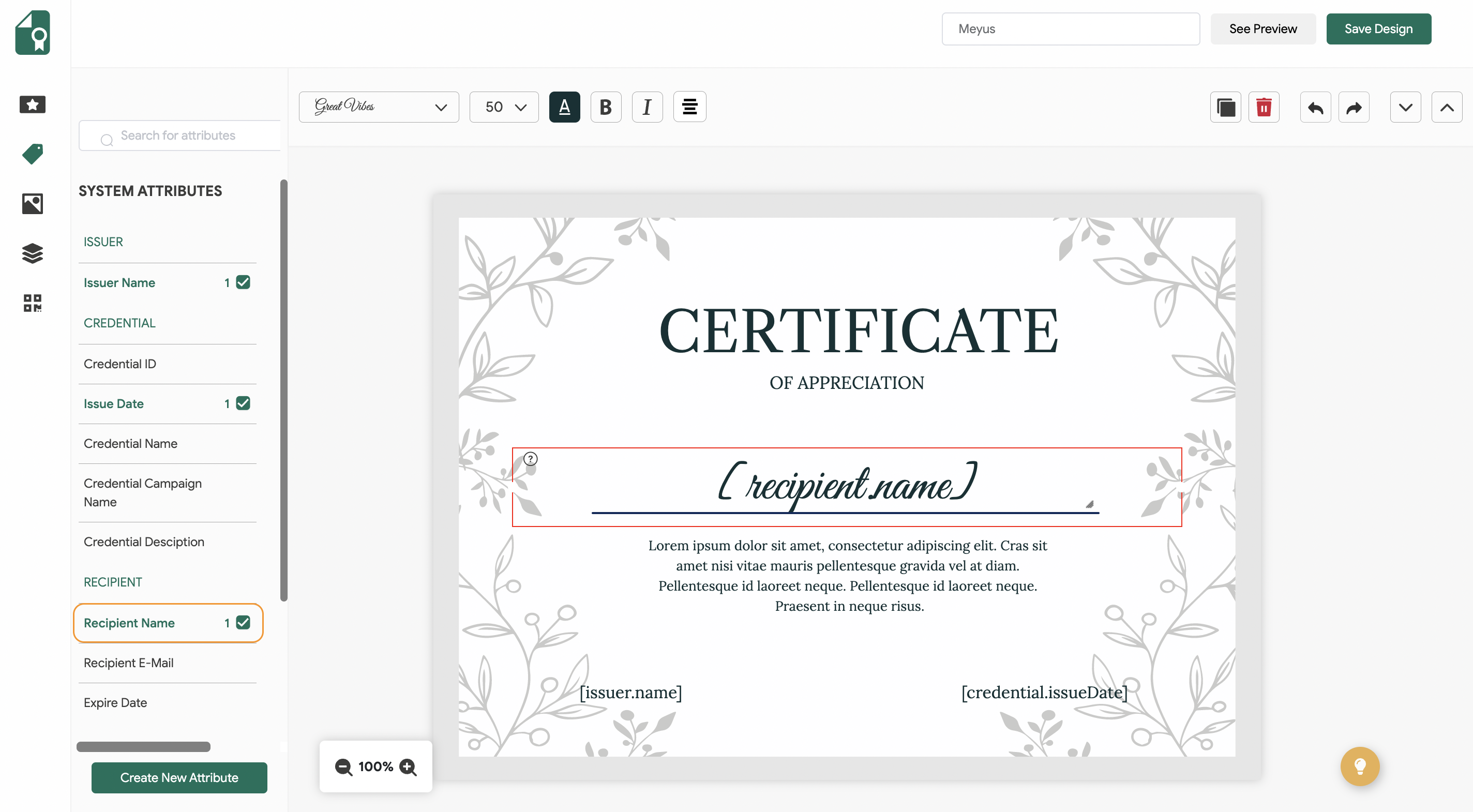
Related Article: What Are Attributes and How to Use Them