How to Add Link to the Email?
To add a link in your email, click on the link button located at the top right corner of the email designer interface.
To include a link in your email, simply click on the link button located at the top right corner of the Email designer interface. This button is often represented by a chain link icon.
Once you have selected the specific word or sentence where you want to insert the link, highlight it and then click on the Add Link button. A window will pop up where you can paste the URL you want to link to. After adding the link, make sure to test it to ensure it directs to the correct webpage before finalizing the process.

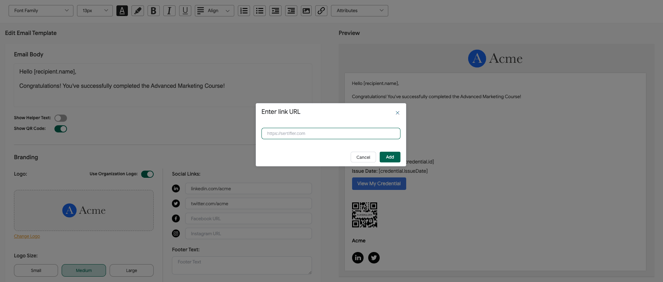
Related Article: How Can I Personalize My Email Content?