You have the option to generate a list of recipients to collect a group of individuals.
Access the Recipients section from the left menu. Within the Recipient section's Lists tab, you have the option to create a new recipients list by clicking on the Create a List button.
Upon clicking the Create a List button, you will be presented with two options for adding recipients to your list.
To add recipients to your list, you have the option to upload a new Excel sheet using the Upload New Recipients button. Alternatively, you can select recipients from your existing list by using the Import From Recipients button.
After Creating a Recipient List
You can reuse the recipients kept as a list in the Recipients section.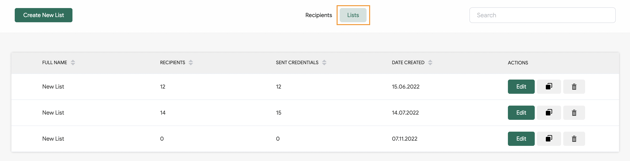
Click on Add Recipients in the credential campaign page to import recipients.

If you are going to use the list you used before, click the Import From List button in the upper right.

You can add your recipients by selecting the list and pressing the Import Recipients button.

