How Can I Delete an Email Template?
To delete an email template in Sertifier, click on the Trash icon located in the actions section next to the email template you wish to remove.
To remove an email template, simply click on the Trash icon located in the actions section next to the email template you wish to delete. If the email template is used in a credential campaign, you will not be able to the delete the email template. To delete an email template that is used in a credential, you will need to delete the credential campaign first.
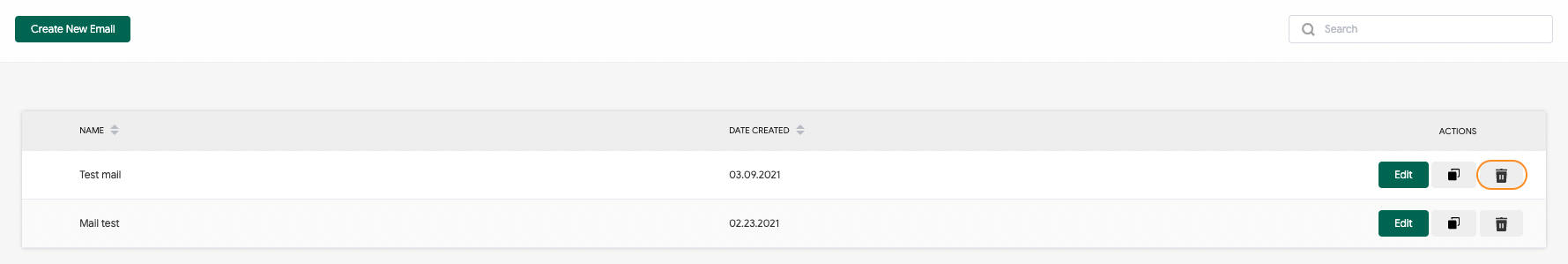
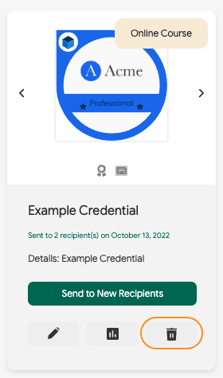
To delete a credential that has been previously sent, navigate to the Credentials tab on the left. Deleting the credential from here will also remove all associated certificate information from the email notification. Simply click on the Trash can icon next to the Edit option to delete the certificate.
See the related article on how to delete a sent credential.