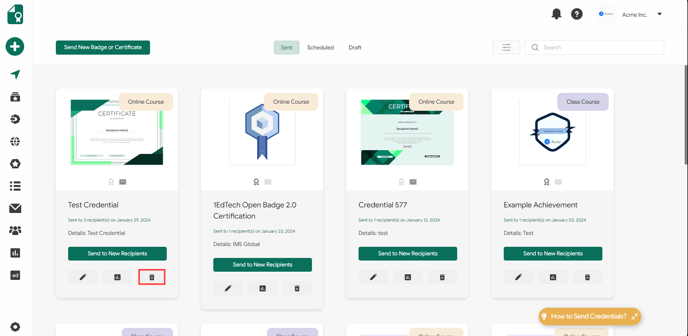How Can I Delete a Sent Credential?
You can delete a sent credential from the Recipients tab.
To remove a credential on the Sertifier App, navigate to the Recipients section. Once you have selected the recipient whose credential you wish to delete, you will be able to view all credentials issued by your institution. Simply click on the Delete Credential button below the specific credential to remove it.
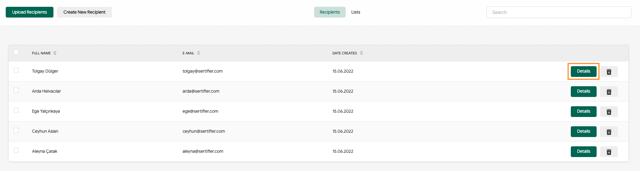
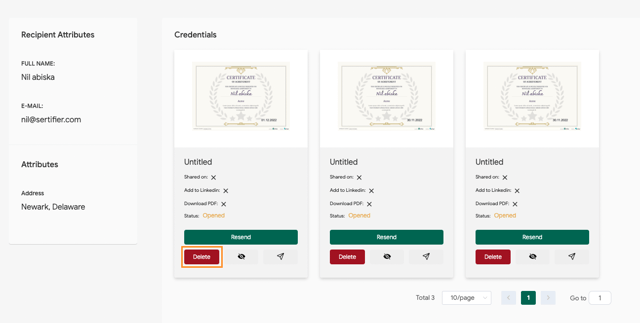
If you need to remove an entire credential campaign, you can do this from the Credentials tab located in the left menu. Simply find the credential campaign you want to delete and click on the Delete icon below the campaign. By doing this, all credentials issued under that specific credential campaign will be deleted.