How Can I Add a QR Code to My Badges?
 To incorporate a QR code into your badges, navigate to the left menu within the Credential Designs tab.
To incorporate a QR code into your badges, navigate to the left menu within the Credential Designs tab.
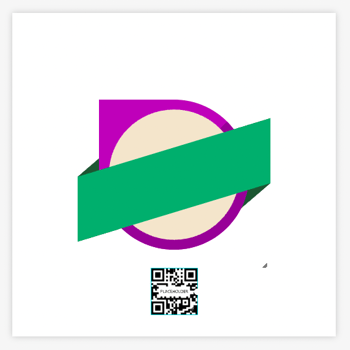
Upon scanning the QR code with a QR code reader, the live version of the badge will be displayed. The QR code can be used to verify printed and PDF copies of the badges. Please note that the image shown on your design is a placeholder, and the actual QR code will be generated once the badge is issued.
Additionally, you have the option to include the QR code in your emails.

Related Article: How Can I Add a QR Code to My Certificates?