Where Can I Find My API Key?
You can find your API Key from the Settings > API & Integrations tab.
Accessing your API keys in Sertifier is a straightforward process designed to facilitate seamless integrations with various platforms and services.
To access your API keys, start by logging into your Sertifier account. Navigate to the Settings in the menu and select API & Integrations. Within the API & Integrations section, locate the API Key box on the left side of the screen. Here, you can easily copy and utilize your API keys for various integrations. Different integration components are conveniently stored in this tab for your convenience.
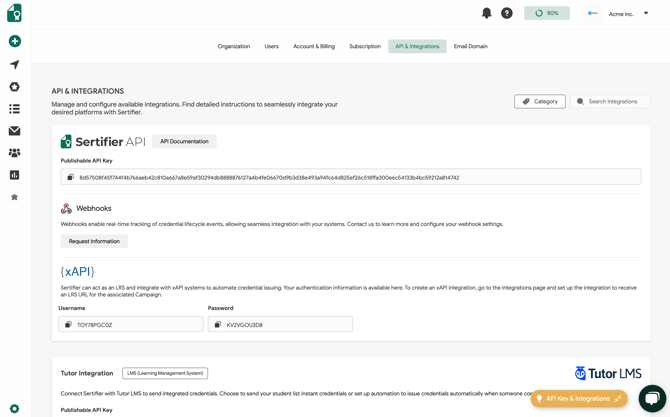
Related Articles: Integrations