Linkedin Company Id | How To Find?
Link your LinkedIn company ID to your Sertifier account for your company information to be visible once your recipients share their digital credentials on LinkedIn.
The LinkedIn Company ID is a string of numbers, usually 6 to 9 digits long, that is unique to your company.
First, you need to log in to your company's LinkedIn account. Then you have to go to your company page. Click "See All (#) employees" on LinkedIn.
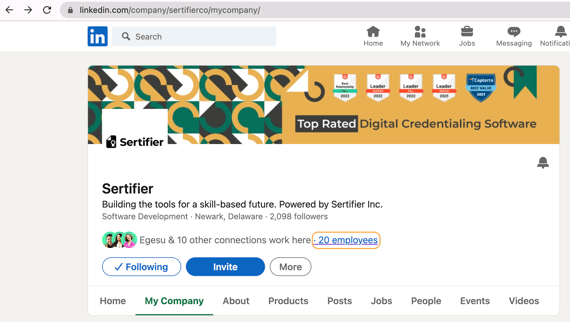
Copy the ID number from the URL. In this case, the number will typically follow "CurrentCompany=%B" (see example below):
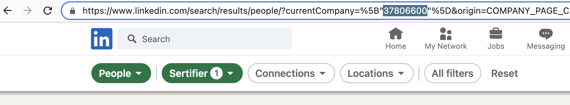
Note - To confirm this is your company ID#, open a new tab, type in: "www.linkedin.com/company/(the number you copied)," and click enter. You should be redirected to your LinkedIn company page.
Once you find your company ID, then you can proceed with linking your ID to your Sertifier account, by pasting the ID to the LinkedIn Organization Number field on Settings > Branding. This way, your company logo will be visible once your recipients share their digital badges and certificates.
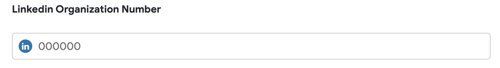
For more detailed information, you can visit LinkedIn FAQ;
Associate Your LinkedIn Company ID with the LinkedIn Job Board