Users & Permissions
User Permission Management allows organizations to fine-tune access rights for their team members.
User Permission Management introduces a higher level of administrative control for Sertifier users, allowing organizations to customize access rights for their team members. This functionality empowers account admins to easily assign or limit specific privileges, ensuring that each user has the necessary level of access for their role. This adaptability boosts security measures, prevents unauthorized activities, and streamlines collaboration within the certification process.
- Upon logging in, proceed to the Settings tab in the left menu.
- Within the Users & Permissions section, users have the ability to add or remove team members, adjust their roles, and assign permissions to regulate access to different parts of the application.
- Select Add New User.
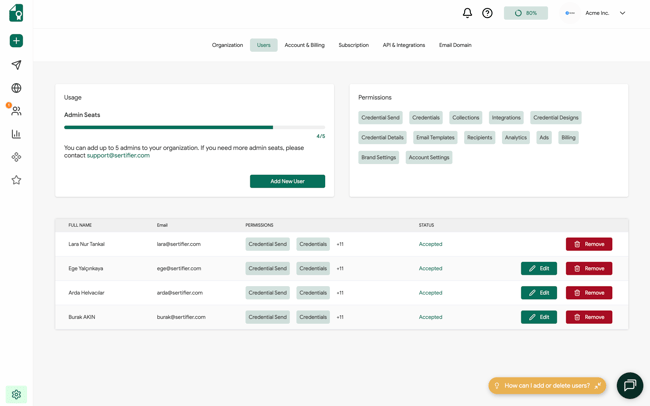
- Enter your colleague’s email address, set their access permissions, and send the invitation. They will be notified via email to join the platform.
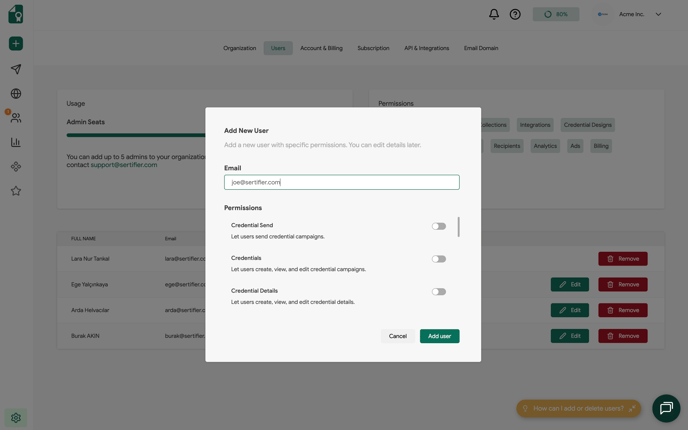
- You can update user permissions or remove admin access at any time.
Admins can view the activities and contributions of other admins, provided they have access rights to the specific page.