You can share your certifications on your LinkedIn profile directly from the certificate viewing page.
Enhance your professional image and highlight your accomplishments seamlessly by easily sharing your certifications on your LinkedIn profile directly from the certificate viewing page. Utilizing Verified's user-friendly platform, the process is straightforward with just a few simple clicks. Boost your credibility and expertise within your industry by showcasing your well-deserved certifications to your professional connections.
This feature not only improves your professional profile but also boosts the value of your credentials, making them easily accessible and verifiable to potential employers, clients, and collaborators. Seize the chance to distinguish yourself in your industry with a compelling showcase of your achievements on LinkedIn.
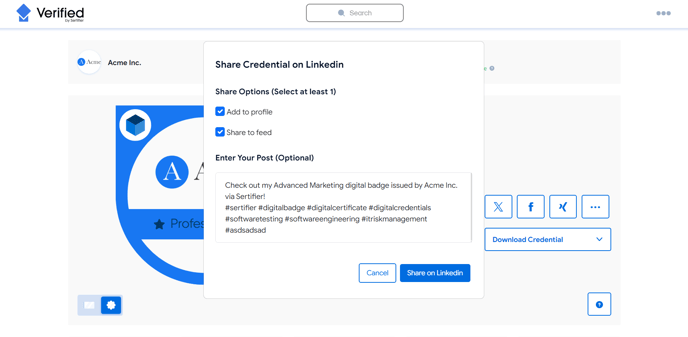
If you are not logged into your account, to be able to share your credential you must first verify your email address. To verify you email address:
- First, you need to click on Verify Email Address.
- Then, complete the reCAPTCHA.
- A one-time password will be sent to the email address your credential was issued to.
- Simply enter the password sent to your email address to complete the verification.
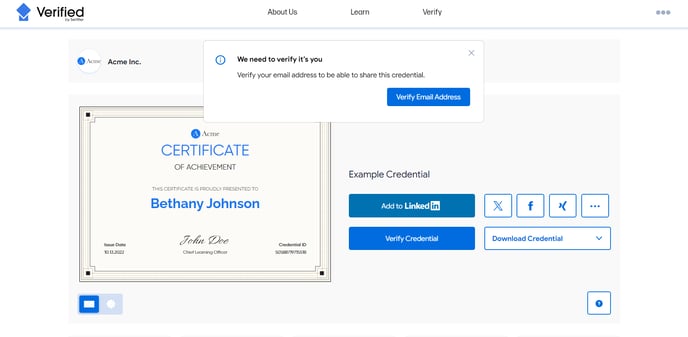
Other Platforms You Can Share Your Credential On
In addition to seamlessly integrating with LinkedIn, recipients can further extend the reach and impact of their certifications by sharing them across multiple platforms such as X, Facebook, Xing, WhatsApp, and Yammer. By leveraging Verified's intuitive interface, users can effortlessly broadcast their achievements to a broader audience, including colleagues, peers, and potential opportunities within their professional networks. This comprehensive approach not only maximizes visibility but also reinforces the credibility and expertise associated with their accomplishments, positioning recipients as standout professionals in their respective fields.
