Setup Your Organization Profile
Within the Issuer Profile section, you have the ability to upload your organization's logo, input your organization's name, add your contact email and website URL. You also have the capability to control the visibility of your issuer profile.

The General Settings section allows you to share your contact information, as well as your LinkedIn Organization Number and your social media accounts.

By entering your LinkedIn organization number, recipients can align their credentials with your organization on LinkedIn as they add their certification to their profile.
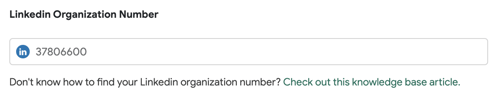
This is how their certifications will appear on their profile:
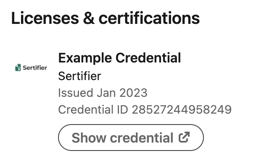
Under Account Preferences, you have the option to turn off email notifications for updates on credentials for your recipients, ensuring they do not receive any emails regarding their credentials from your organization.
Additionally, you have the option to adjust your Date Format under the Account Preferences.

To expand your team within your Sertifier account, extend invitations to your colleagues. Simply navigate to Users > Add New User, where you can personalize their user permissions and send an invitation to their email address.
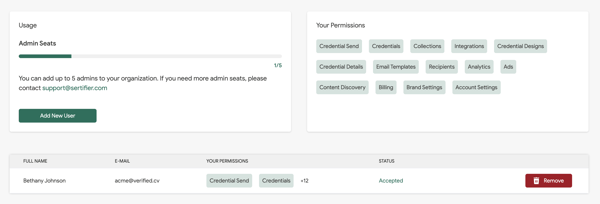
Reach out to us for your account setup-related questions at support@sertifier.com.