Sertifier + Mini Course Generator Integration
Connect Sertifier with Mini Course Generator to send automated credentials to your attendees once they complete a training.
You can connect Sertifier with Mini Course Generator to send automated digital badges or certificates to your recipients.
You can go to Settings > API & Integrations tab from the left menu to have access to your publishable key. This is the API Key you will use to connect your Mini Course account to Sertifier.
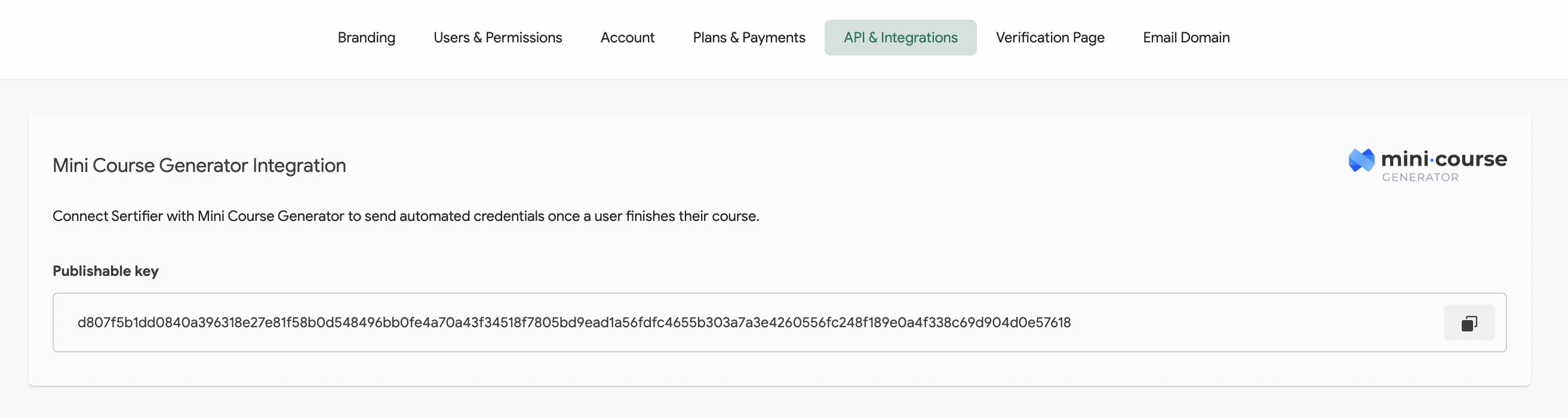 Once you copy this key, you can go to minicoursegenerator.com, login to your account and create a new collection, and add Sertifier from the Completion menu.
Once you copy this key, you can go to minicoursegenerator.com, login to your account and create a new collection, and add Sertifier from the Completion menu.
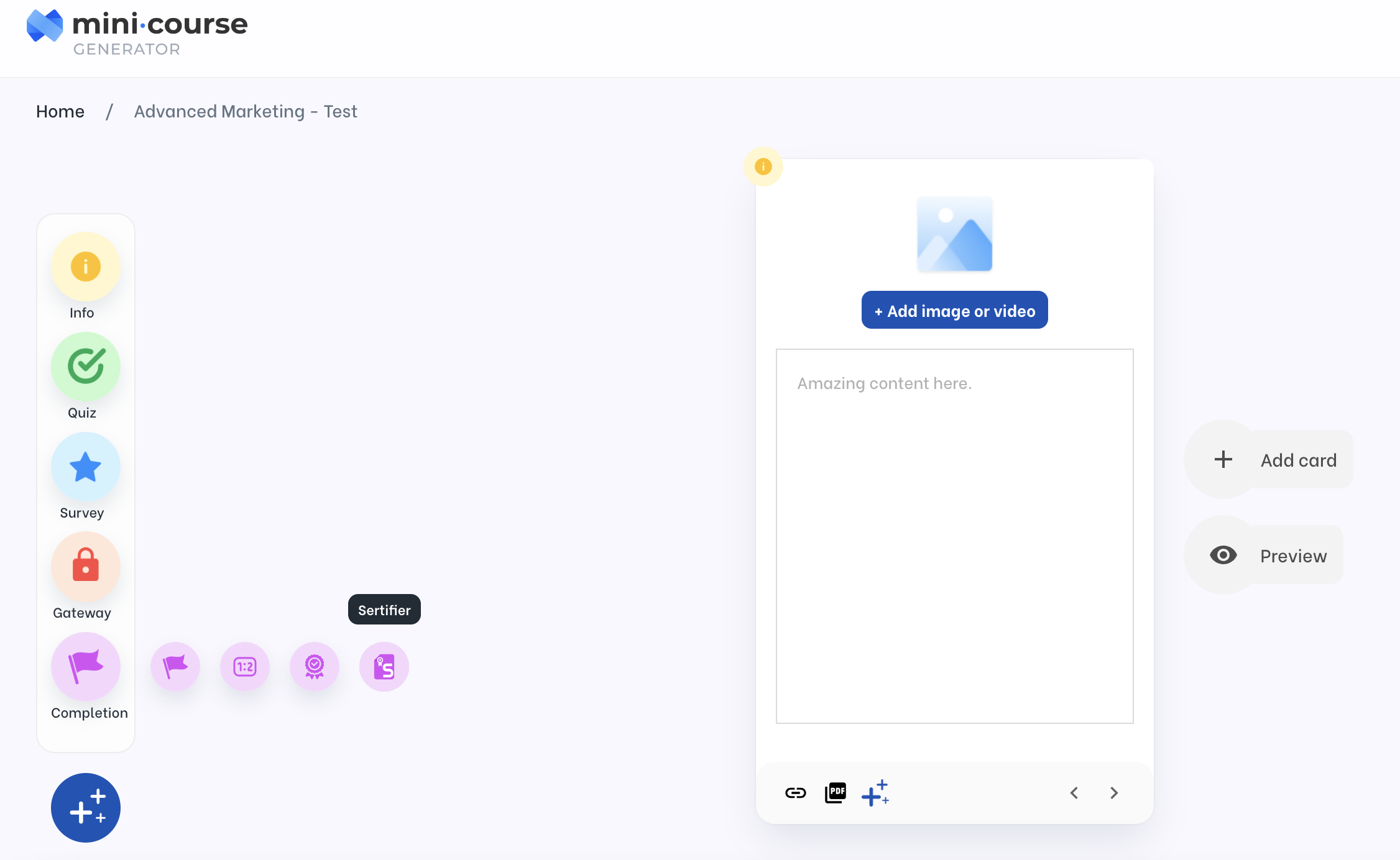
A new card will open up and you can now enter your API key by clicking the Sertifier Settings button.
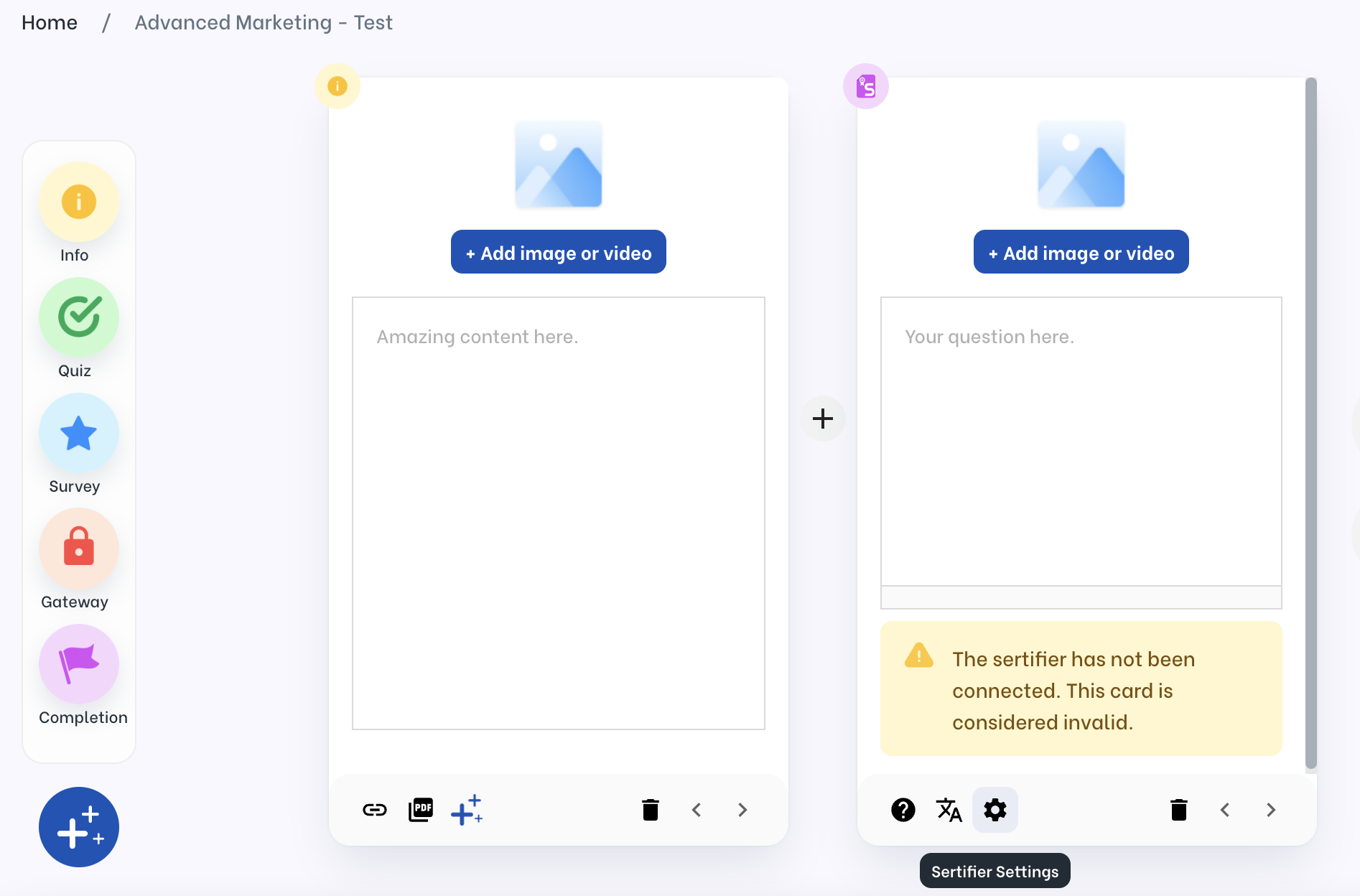
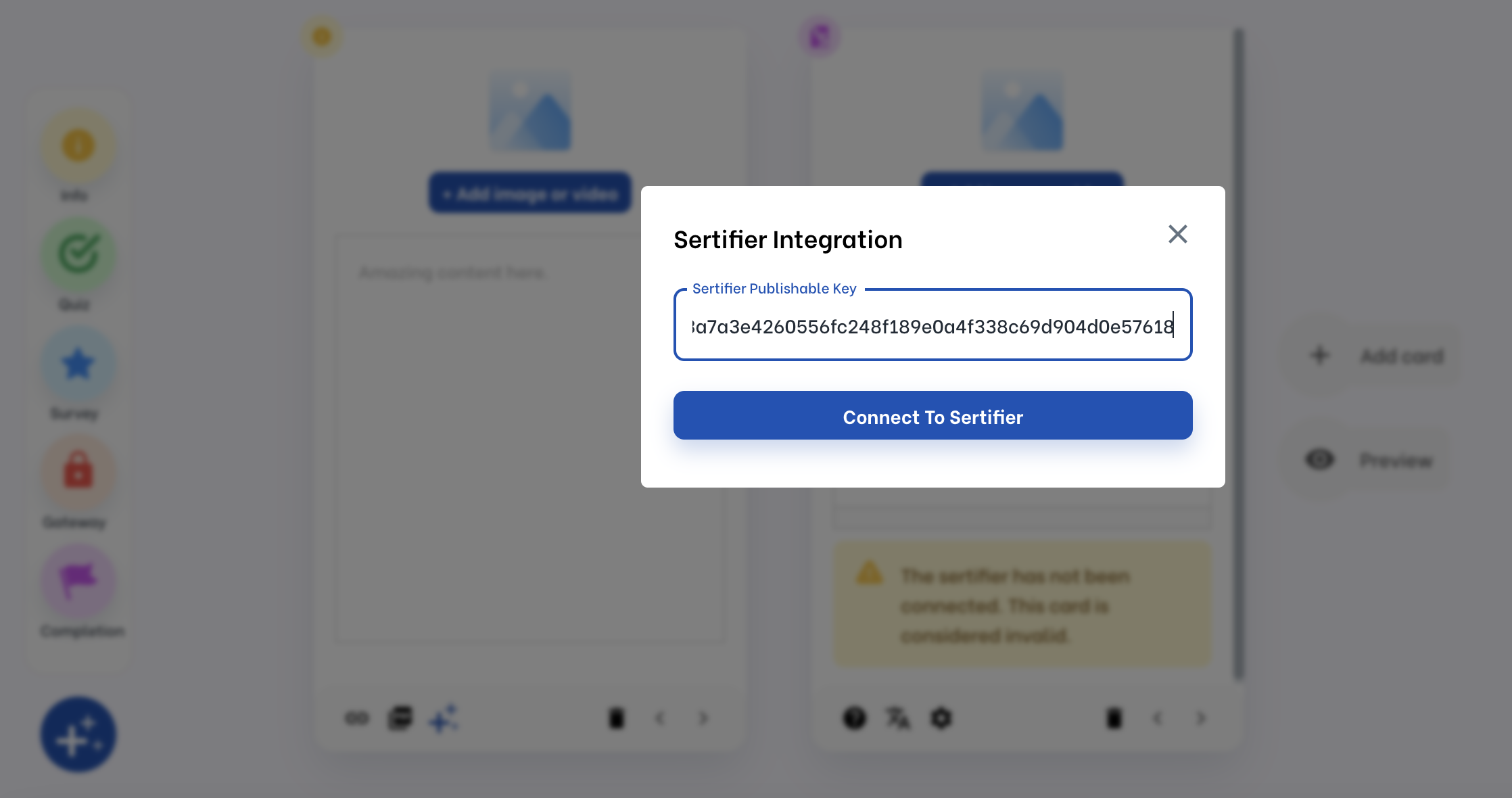
Now, you can select the Credential you would like to add to the integration.
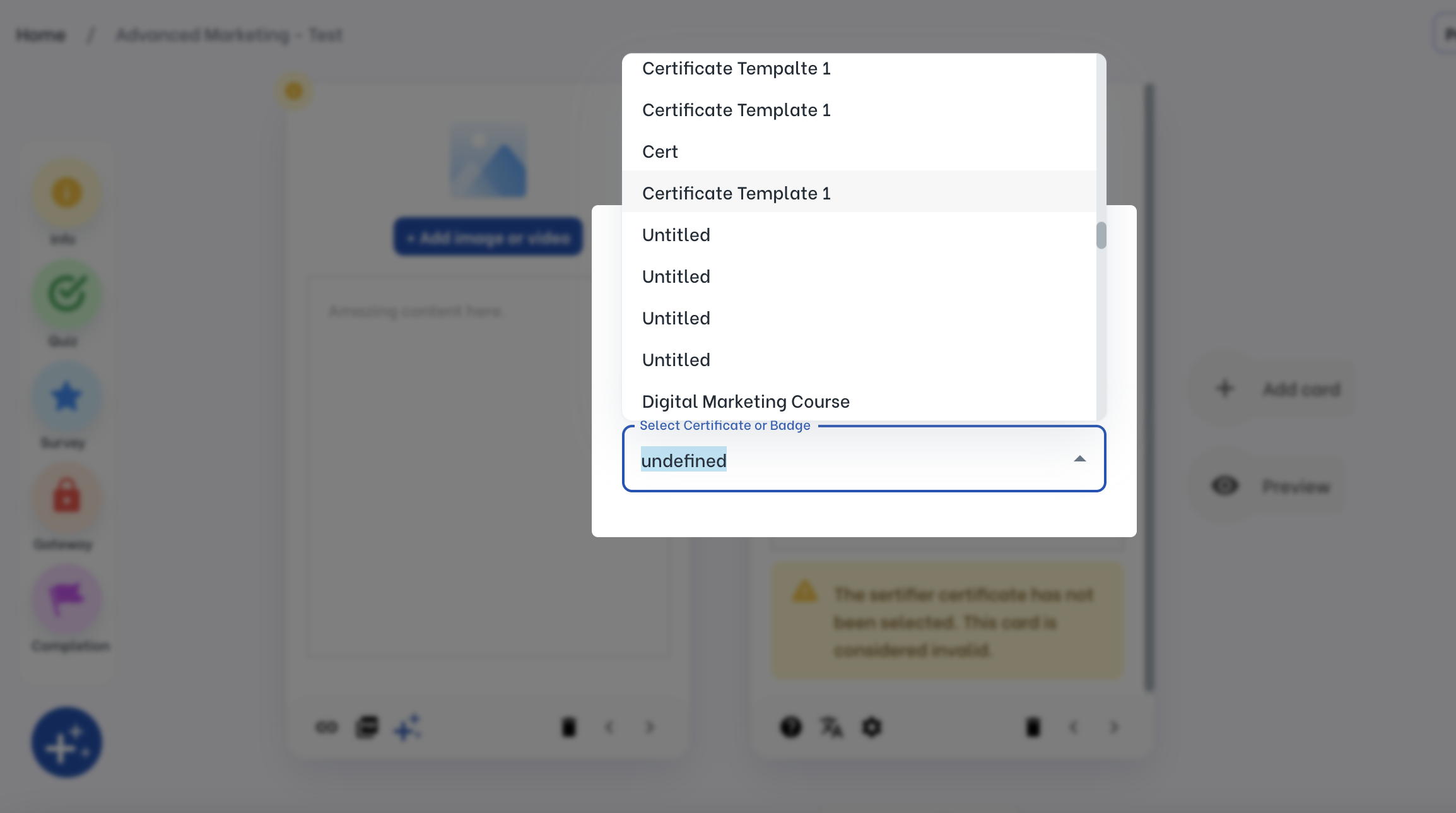
 To create a new integration, go to the Advanced > Integrations tab from the left menu when you sign into the application, and click the "Create New Integration" button.
To create a new integration, go to the Advanced > Integrations tab from the left menu when you sign into the application, and click the "Create New Integration" button.
You can choose the Mini Course Generator from the list and proceed.
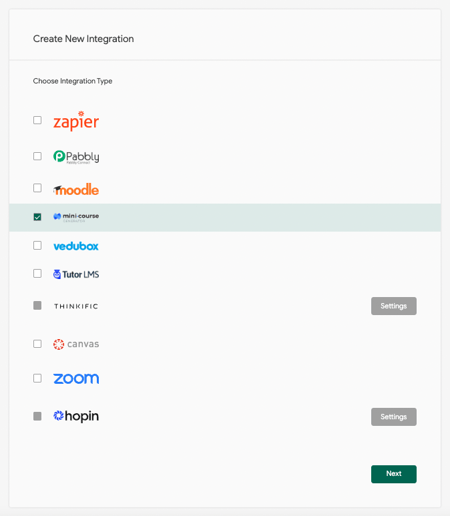
Here, you can create the details of the digital credential you would like to add to Mini Course. You can select the details, credential design and add your email template.

Once you create all the details to your credential and select your recipients as a last step, your integration will turn "Active" and this means your integration is successfully done and is ready to use.
