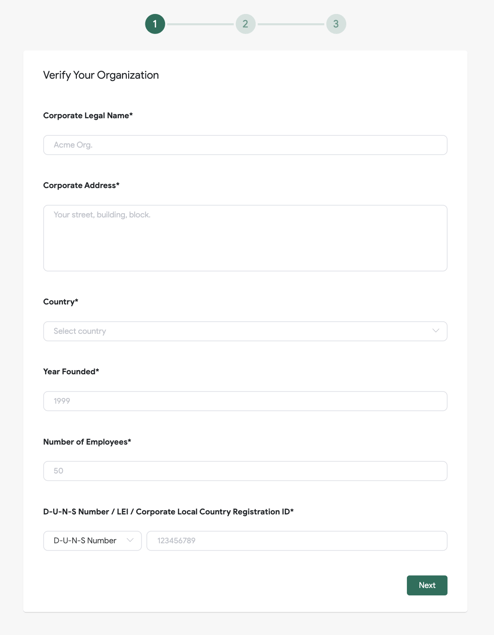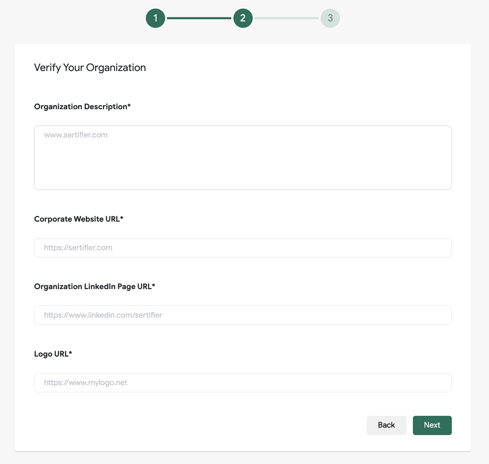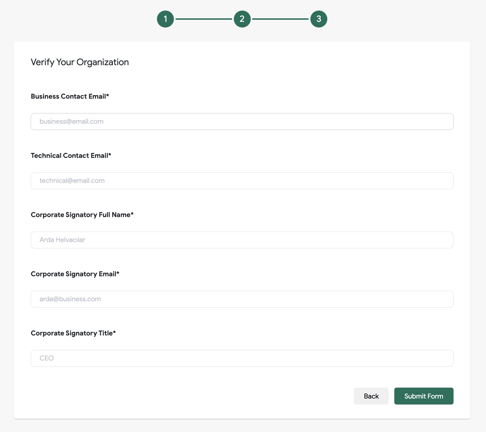Issuer Verification
With Issuer Verification, we're taking credential authenticity to a whole new level, ensuring your recipients have full confidence in your credentials.

Issuer Verification is a powerful feature designed to enhance the credibility and security of the credentials you issue. By validating the legitimacy of the issuing organization, this feature ensures that certificates, diplomas, and other qualifications are trusted and recognized as coming from a reputable source. In an increasingly competitive landscape, the authenticity of credentials plays a crucial role, and Issuer Verification provides the assurance recipients and third parties need.
Once this feature is enabled on your account, an added layer of protection is applied:
-
Credentials cannot be shared or interacted with unless they are first claimed by the recipient via their email address.
-
To claim a credential, recipients must sign up and verify themselves, confirming their identity before gaining access.
-
After claiming, recipients can use all sharing options except LinkedIn without needing to log in again. For LinkedIn sharing, they will be required to be logged into their verified account.
-
Until the credential is claimed, no sharing or interaction options will be available to ensure maximum security and authenticity.
Issuer Verification helps ensure your accomplishments, and those of your recipients, are recognized with transparency and trust.
To start the verification process of your organization's identity, navigate to the Settings > Organization section in your account, and then click the Start Verification button located on the bottom left of the page.
-1.png?width=437&height=423&name=Untitled%20design%20(7)-1.png)
Simply complete the necessary steps to achieve verified issuer status.