How Can I View a Sent Credential?
In Sertifier, the Delivered status in the Credentials tab offers a complete overview of all successfully distributed credentials.
The Delivered status within the Credentials tab provides a comprehensive view of all successfully distributed credentials.
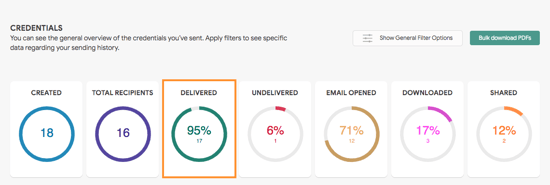
In order to see all the credentials you have sent, you can filter them by selecting the Delivered status.To view a comprehensive list of all the credentials you have successfully distributed, simply filter them by selecting the Delivered status. This will allow you to easily track and manage all the credentials that have been sent out to recipients.
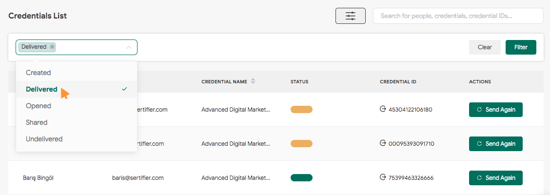
To display any of your recipients' credentials, just click their Credential ID and the page will direct you to https://verified.sertifier.com.