How to Send an Existing Certificate to New Recipients?
Navigate to the Credentials tab and click on the Sent section. Find the specific credential you want to share, then use the "Send to New Recipients" icon located above it.
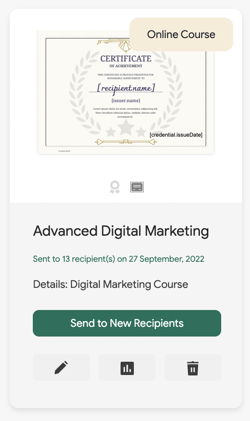
To send your previously issued certificate to additional recipients, navigate to the Sent section within the Credentials tab at the top of the page. From there, you can distribute your credentials to new recipients by selecting the Send to New Recipients icon located above the specific credential you wish to share with different individuals.