How Can I See the Analytics of a Sent Certificate?
To access the analytics of your sent certificates in Sertifier, go to the Credentials tab and click on the Sent section at the top. Find the credential for which you want to view analytics, then click on the Analytics icon below it.
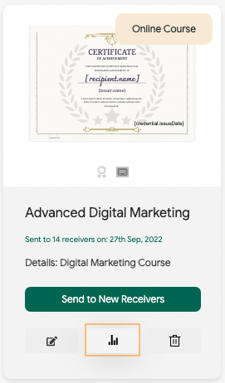
To access the Analytics of your sent certificates, navigate to the Sent section in the Credential tab at the top. From there, simply click on the Analytics icon below the post you wish to view analytics for.

See the related Analytics page articles for more information.