How to Duplicate Your Certificate Design
To duplicate your credential design in Sertifier, navigate to the Credential Design section under Components, locate the certificate you wish to duplicate, and click the Duplicate button next to the Edit button.
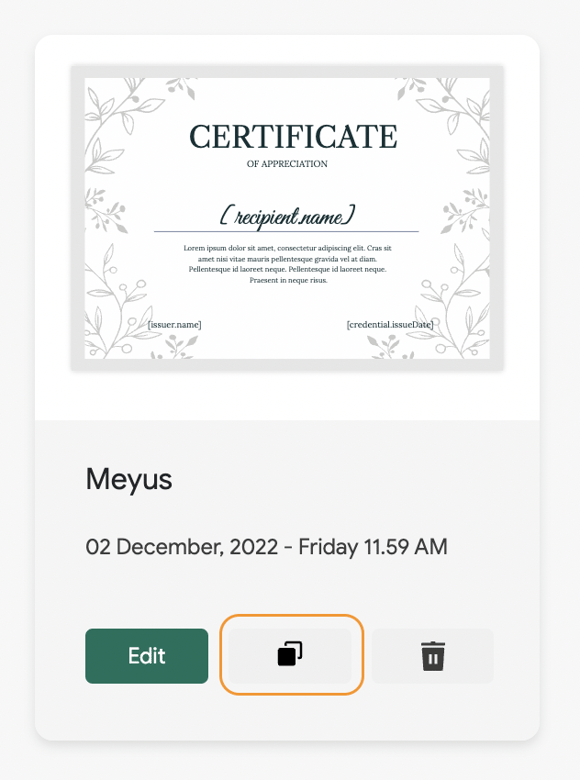
Navigate to the Credential Design section in the left menu upon logging into the app in order to duplicate your credential design.
To duplicate your certificate design, simply click on the Duplicate button located next to the Edit button under the certificate you have previously created on the Credential Design page.
Related Article: How to Edit Certificate Design?