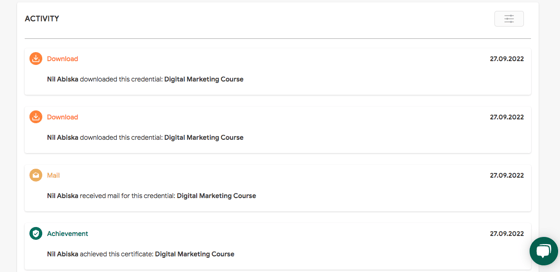How Can I View My Recipient Activity?
Recipient engagement lets you see your recipient’s detailed insights and activities of achievements, downloads and shares.
To view your recipient activities, navigate to the Recipient Engagement tab within Analytics. You have the option to adjust the sorting of each section by simply clicking on the column titles.

Clicking on the Details button allows you to access your recipient's personal information, their top skills based on certificates received, total earned credentials, downloaded credentials, and shared credentials on social platforms.
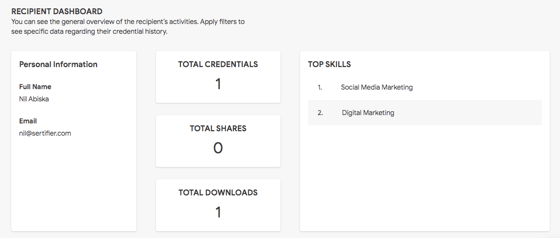
The activity section displays all recipient actions, including email receipt, opening, sharing, and downloading of credentials.