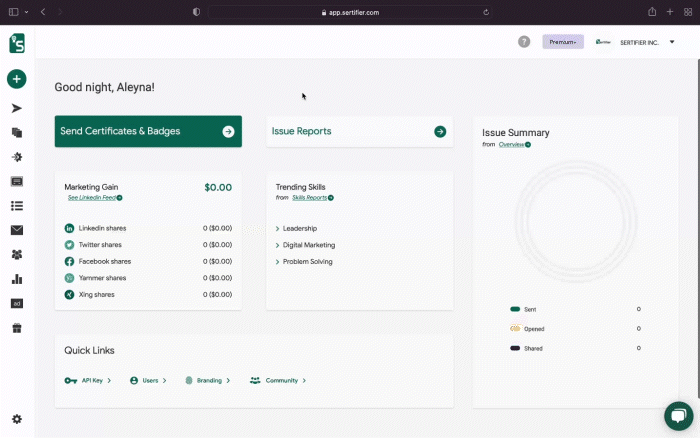- Help Center
- Generate Digital Credentials
- Email Templates
How Can I Use My Logo in the Email?
Our Pro members have the option to add their institution's logo into their emails. To add your institution's logo, navigate to the Settings section on the left-hand side. You can upload your logo by selecting the Choose File option under Branding > Institution Logo.
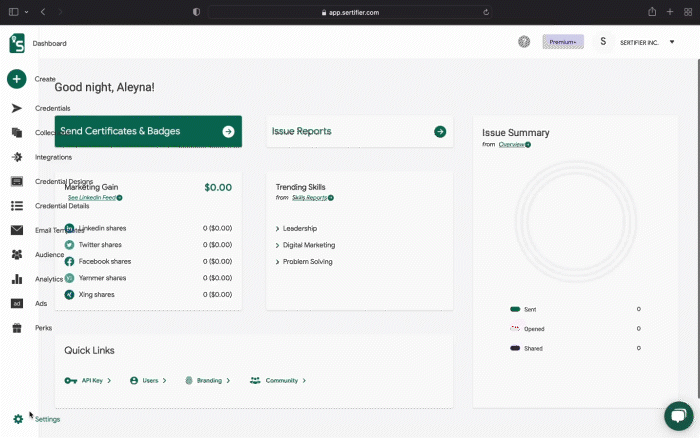
Once you have uploaded your institution's logo, be sure to enable the Use Own Logo option on the left. Additionally, you have the option to customize the color of your corporate logo by accessing the Button Color option on the middle page.