- Help Center
- Account Management
- Organization Settings
How Can I Change My Password?
You can change your account password from the Settings.
When you have successfully logged into your account, navigate to the Settings option in the left-hand menu. Within the upper menu, locate the Account tab. Once you have accessed this page, you will find the Change Password button below.
Please enter your current password followed by your new password. Your new password should consist of at least one lowercase letter, one uppercase letter, one special character, one number, and be a minimum of 8 characters in length.
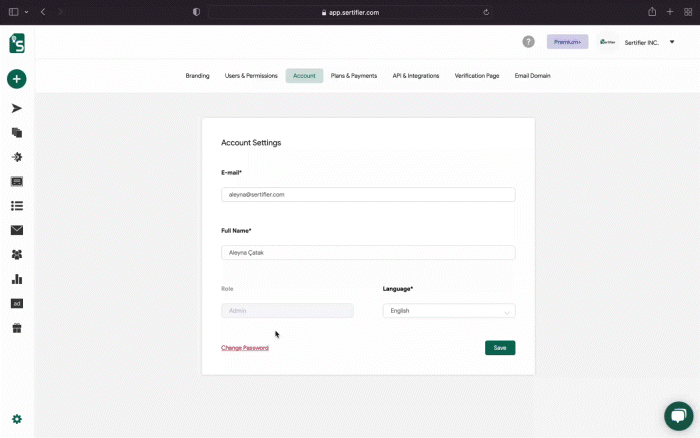
Related Articles: Account Settings
