How Can I Add a Signature to My Certificate?
To add your signature to your credentials, access the credential designer and use the Images option on the left menu.
To incorporate your signature into your credentials, access the credential designer.
Utilize the Images option located on the left menu within the credential designer to choose the image or signature you wish to include on your certificate. Simply click on either the Upload Image or Import Image buttons to upload your file.
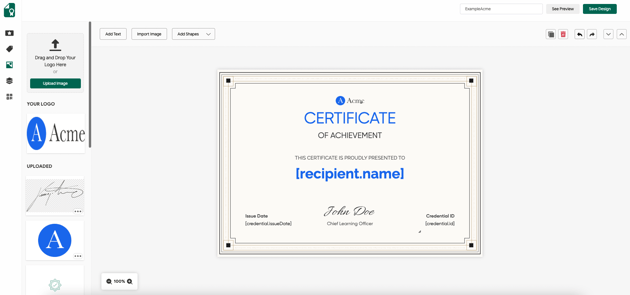
Related article: How to Add an Image to Certificate Design