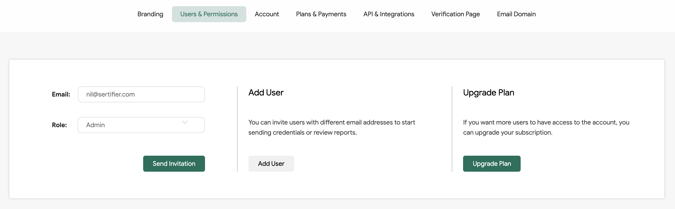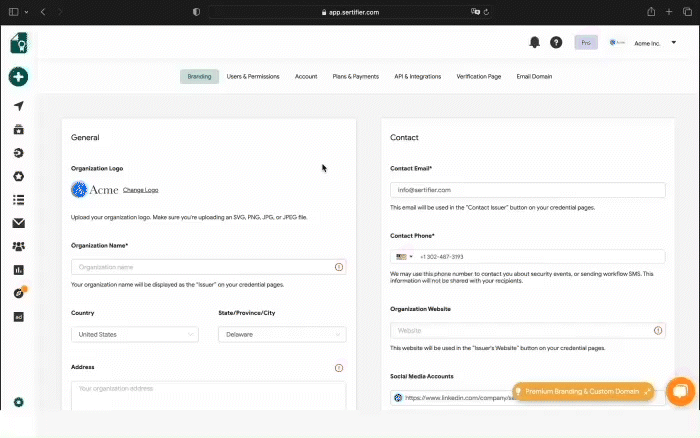Create Your Sertifier Account
A complete guide to help you create your Sertifier account.
Begin by logging into your account and accessing the Settings tab from the left menu.

To set up your account, add general info (logo, favicon, address etc.) and contact info of your organization.
-gif.gif)
Navigate to Users & Permissions tab from the upper menu to Invite Users to be under the same account.
- Invite people to administrate your Sertifier account. Click “Add User” button.
- Enter their email address and choose a role (Admin or Editor). Then, click the “Send Invitation” button.
- You can add multiple users depending on your subscription package.
Edit Certificate Viewing Page → Verification Page
Edit the information on the certificate verification page. When filled the necessary info, click the “Done” button.Wonderful! If you've completed all of these steps, your Sertifier account is ready to use!