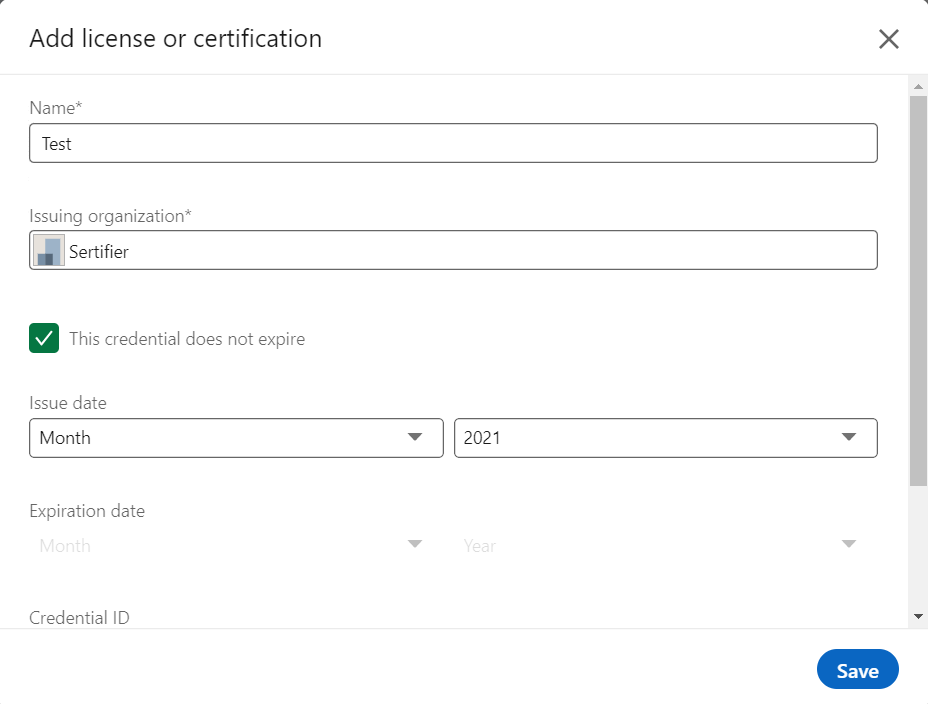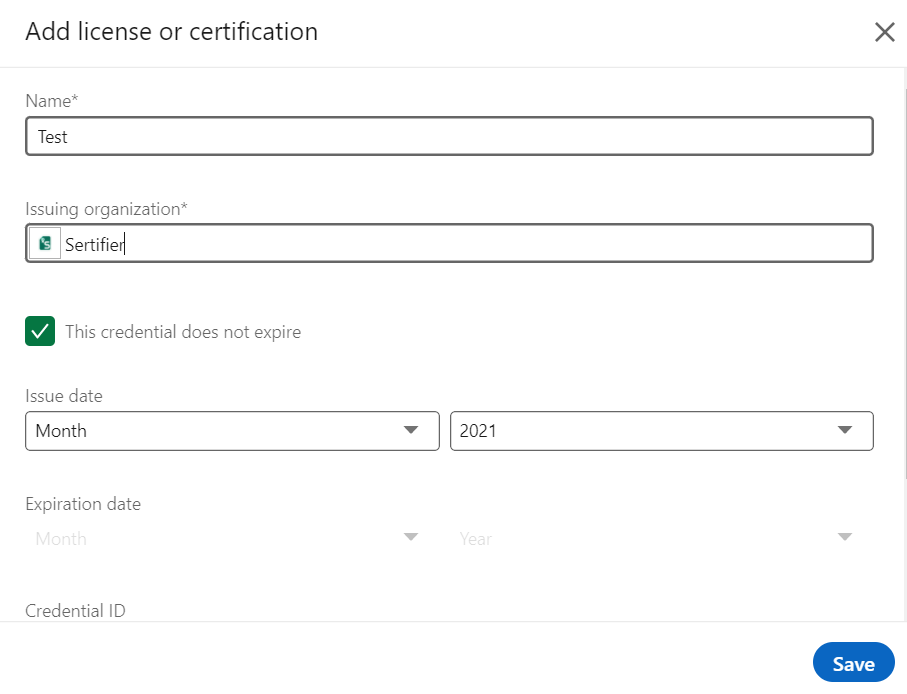How Do My Recipients Make LinkedIn Additions with One Click?
Your recipients can add their credentials to their LinkedIn profile with one click. Here's how.
If you're unsure about your Company ID, you can easily locate it by following the instructions provided in this link.
Why Your LinkedIn Company ID Is Important?
When sharing your certificates, it's important to include your LinkedIn Company ID. Without it, recipients will have to manually search for your company when adding the certificate to LinkedIn. By linking your Company ID to your account, recipients can easily add their credential to their profile with just one click.
You can see the difference in the pictures.
How to Add Your Company ID?
Upon logging into your Sertifier account, navigate to the Settings > Branding page to input your Company ID in the designated field labeled as LinkedIn Organization Number.
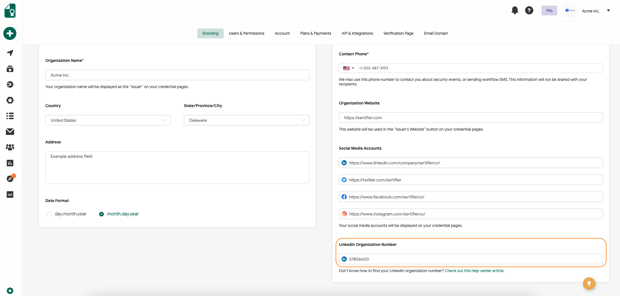
Related Article: What is LinkedIn Company ID and How Can I Find It?